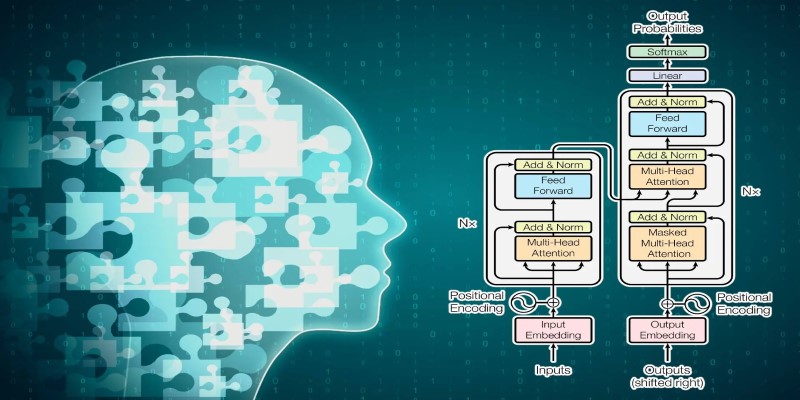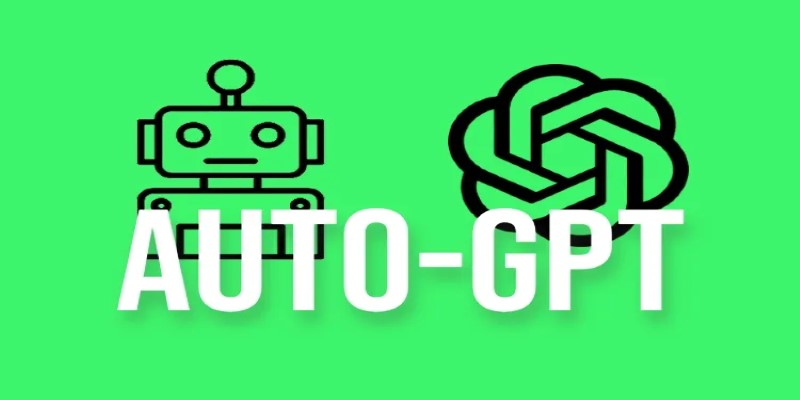We've gotten used to the idea that machines can identify objects in a photo—recognizing a cat, a car, or a slice of pizza. But does writing a full caption actually make sense? That's where things get tricky. Salesforce BLIP (Bootstrapped Language Image Pretraining) brings something fresh to the table. It's not just naming what's in the picture—it's making connections, describing context, and doing it in a way that reads more like a person and less like a robot.
Let's unpack what makes BLIP stand out and how it's pushing the limits of how machines see and talk about images.
So, What Exactly Is BLIP?
BLIP is a model that connects vision with language. Think of it as a system trained to look at an image and generate meaningful text—like captions, questions, or even answers based on what it sees. It does more than spot objects. It understands the relationships between them and builds a sentence that makes sense without being mechanical.
What sets BLIP apart is how it learns. Unlike earlier models that needed millions of examples with perfect image-caption pairs, BLIP uses a mix of labeled and unlabeled data. It has a clever method to improve itself by learning from less polished sources and refining them internally. This way, it doesn't need to be spoon-fed, only high-quality samples. It teaches itself to be better as it trains. The result? Descriptions that sound less like code and more like natural speech.
How BLIP’s Approach Is Different
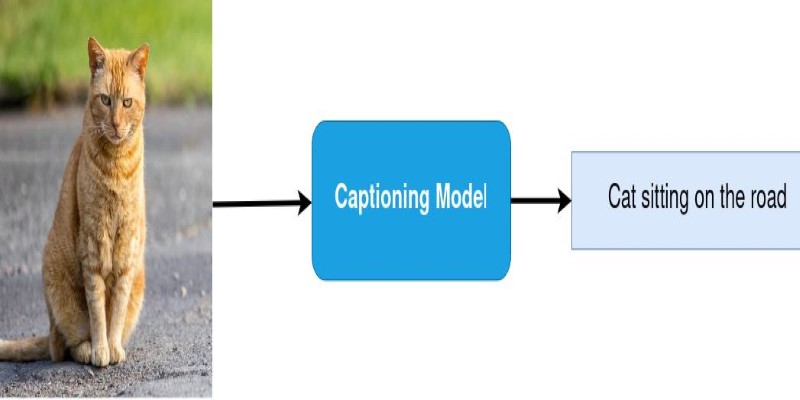
Most traditional image captioning models follow a basic pattern. They look at an image, scan for known objects, and string them into a line. It often comes out like, "A man riding a bike." Technically correct—but flat. What if the image shows a man doing a wheelie on a mountain trail at sunset? That deserves more than a dry sentence. BLIP uses a two-part training system to create richer captions:
Vision-Language Pretraining (VLP)
This step helps the model understand the link between visuals and words. It combines a vision encoder (which sees the image) with a language model (which forms the sentence). Instead of memorizing object-label combos, it learns to think in associations—how objects behave together, what actions look like, and what context means.
Caption Bootstrapping
Here’s where BLIP gets smarter. When it doesn’t have a polished caption to learn from, it generates one on its own and evaluates whether it makes sense. This self-correction loop helps it sharpen its outputs over time. It’s like learning to write better by constantly proofreading your own work.
With this approach, BLIP doesn’t just copy language from existing captions—it builds its own understanding. That means it can describe unfamiliar or nuanced scenes more clearly than many earlier models.
What BLIP Can Do
The applications of this aren’t just for research labs. They’re showing up in places where visual understanding matters—especially when accuracy and tone both count.
Image Search with Context
Standard image search tools rely on tags or simple object detection. BLIP enables smarter search by generating real-time captions that describe what’s actually going on. That makes it easier to find an image based on how something looks or feels rather than what’s technically present.
Accessibility Tools

Screen readers for people with visual impairments rely on descriptions to explain images. BLIP helps make these descriptions more detailed and human-like, which can greatly improve how someone understands what's in front of them. It’s the difference between hearing "Two people" and "Two teenagers laughing while playing video games in a cozy living room."
Visual Question Answering
This is where a model looks at an image and answers a question about it—like “What is the person doing?” or “Where might this scene be taking place?” BLIP performs well here, offering relevant responses based on the scene, not just the surface-level objects.
Social Media & Content Tools
Automated caption generation for photos is becoming more common in publishing platforms and apps. BLIP’s flexibility makes it a useful tool for businesses looking to tag or caption large volumes of images in a more engaging tone.
How BLIP Works in Practice
To understand how BLIP gets from a picture to a caption, let’s look at what’s happening under the hood. It all begins with the image itself. BLIP scans it using a vision transformer, often called ViT. This isn’t a basic object detector—it creates a rich map of features by identifying colors, textures, object shapes, and how they’re positioned in relation to one another. Instead of just spotting a cat or a chair, it reads the scene in layers, picking up details that give the image meaning.
Once the image is processed, the language model starts its part of the work. But it’s not working alone. It interacts directly with the visual data, using that input to suggest words and phrases that fit what it sees. The two parts—vision and language—exchange signals, refining the sentence as they go. This back-and-forth continues until BLIP settles on a caption that captures not just what’s in the frame but how it all fits together.
One of the things that really sets BLIP apart is how it learns. It doesn't rely solely on pre-written captions. When faced with unlabeled images, it generates its own guess of what a strong caption might be. Then, it checks that guess against language patterns and visual cues. This feedback loop allows it to improve on its own, even without human-written examples. It becomes better with exposure, not just correction.
After the model has gone through this full learning process, it can be adjusted for specific uses. If the goal is to help screen readers describe social media images, it can learn to keep captions short and clear. If it’s being used in an online shop, it can focus on product features and layout. The foundation stays the same, but the fine-tuning shapes how BLIP communicates in different settings.
Final Thoughts
Salesforce BLIP isn’t just about making machines describe photos better. It changes the way images and language can connect—making content more relatable, searchable, and inclusive. The model’s ability to learn from its own mistakes, understand nuance, and generate natural-sounding captions gives it a clear advantage over older systems.
So the next time you come across an automatically generated image description that actually sounds thoughtful, there's a good chance something like BLIP is behind it—quietly turning pixels into words that make sense.