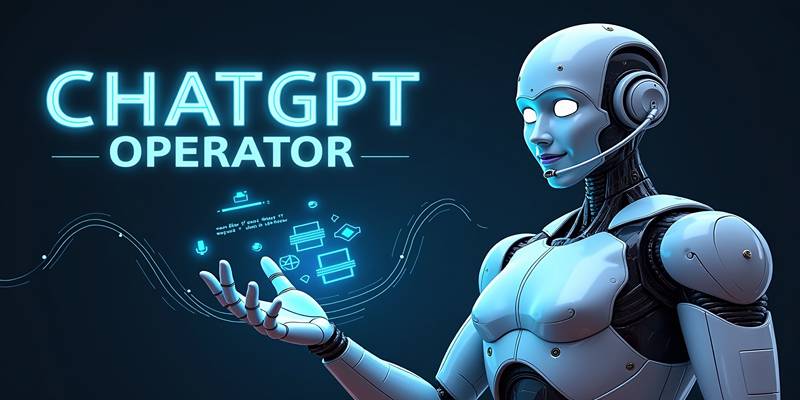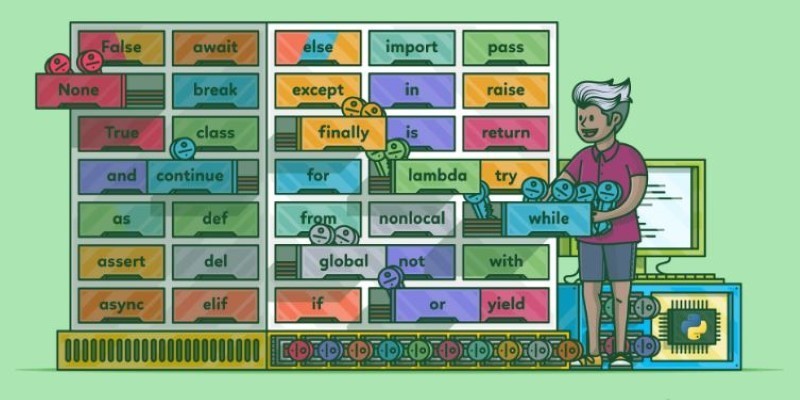AI-generated images might sound like a futuristic concept, but in 2025, it’s become almost as easy as sending a text message. If you’re using ChatGPT-4 with DALL·E integrated, you don’t need to understand code, download anything, or even switch apps. The whole thing happens in one place, and it’s much simpler than most people think.
Whether you're sketching ideas for a blog, designing visuals for social media, or just having fun bringing strange ideas to life, the process feels natural—like chatting with a friend who happens to be an artist. The best part? You can refine the image with follow-up prompts, so even if the first try isn’t perfect, getting it right doesn’t take much effort.
What Is DALL·E and Why It’s Built into ChatGPT-4
Let’s start with the basics. DALL·E is an AI tool made by OpenAI that turns text into images. You describe something in words—whether it’s “a corgi riding a skateboard in Times Square” or “a calm forest with purple trees at sunset”—and DALL·E draws it. It's fast, and the results often surprise people with how detailed or creative they are.
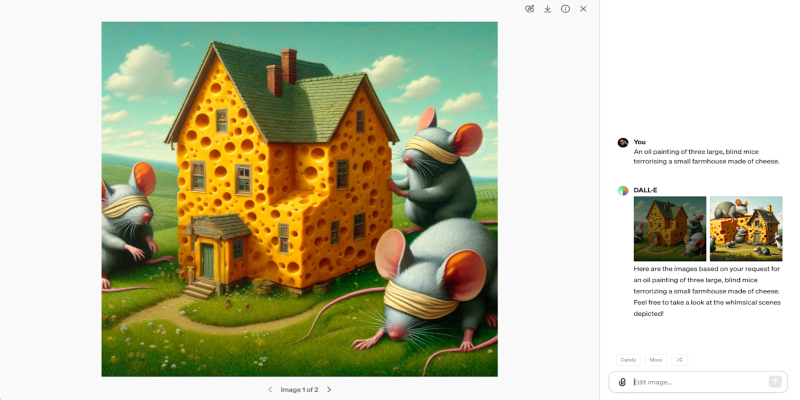
Now, DALL·E isn’t just floating around on its own. It’s tucked right inside ChatGPT-4 (in the paid version), which means you don’t need a second tool or separate account to use it. You just type your request into the chat, and it creates an image based on what you asked. You can even edit images right in the conversation, like asking to add a sun to the corner or remove a background. That kind of back-and-forth makes it feel more like a collaboration than a command.
How to Ask for an Image (and Actually Get What You Want)
Here's where things get interesting. The way you phrase your request really matters. You don't need to be poetic or technical, but being specific helps. Think of it like giving directions. Instead of saying, "Draw a bird," say, "Draw a colorful parrot sitting on a tree branch with a waterfall in the background." More details usually lead to better results.
There are no strict rules, but here are some tips that help:
- Be clear about the subject – “a red vintage car” is better than “a car.”
- Mention the setting – Is it on a mountain road? In a garage? At sunset?
- Add style if you want one – Say “in watercolor style” or “like a comic book” if that matters to you.
- Avoid vague words – “Beautiful” or “cool” means different things to different people.
You can make your request as weird or normal as you like. Want a cat wearing medieval armor? Go for it. Prefer a clean office desk with a coffee mug and a laptop? That works, too. The key is describing what you see in your mind with enough detail for the AI to follow.
Editing an Image with DALL·E Inside ChatGPT
One thing that separates this version of DALL·E from older ones is how easy it is to tweak what you’ve made. Once the AI shows you an image, you don’t have to start over if it’s not quite right. You can literally say things like:
- “Can you make the background a night sky instead?”
- “Add some birds flying above the mountains.”
- “Remove the person in the middle.”
The editing tool uses something called inpainting, which is just a technical word for filling in or changing parts of an image while keeping the rest untouched. You don’t need to learn that word or know how it works, but it’s what lets you fine-tune your image without restarting the whole thing.
Another neat thing: if you like parts of one image but not others, you can ask for a variation. Just say, "Show me a few versions with a different background," or "Try the same thing but make the person look older." ChatGPT will do the rest.
Real-World Ways People Are Using It (And Not Just for Fun)
While it's fun to make a giraffe in space or a pizza with eyeballs, people are using DALL·E in practical ways, too. Designers, marketers, bloggers, teachers—all kinds of people are turning to it when they need visuals quickly and don't want to spend hours searching stock image sites or waiting for a graphic designer to reply.
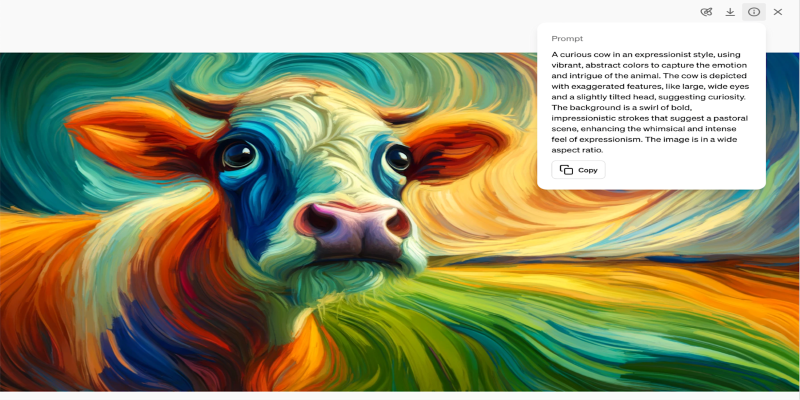
Here are a few examples:
- Product concepts – Sketch out an idea before it goes to the design team.
- Social media posts – Make something that’s unique instead of using recycled images.
- Educational content – Teachers use it to illustrate concepts more visually.
- Event posters – Instead of hiring a designer for every flyer, make a few versions in minutes.
A small café owner used DALL·E to visualize a new seasonal menu board before printing. Instead of hiring a designer or searching endlessly for illustrations that matched the theme, they typed out their idea—“chalkboard-style menu with pastel drawings of muffins and coffee”—and got something ready to share on their social channels within minutes.
Even small businesses are using it to mock up packaging ideas or visualize store layouts. It’s not replacing professionals, but it helps get ideas off the ground faster, especially when budgets are tight.
Final Thoughts
Using DALL·E in ChatGPT-4 doesn't feel like using software. It feels more like having a sketchpad that listens. You type, and it draws. You ask for changes, and it adjusts. There's no need to download files, switch windows, or learn editing tools. You don't need to "get into AI" to use it. You just need an idea.
And once you get the hang of describing what you want, you'll find yourself coming back to it not just for work but out of curiosity. What would a fox in a business suit look like in a Renaissance painting style? With DALL·E inside ChatGPT-4, you don't have to wonder. You just ask.