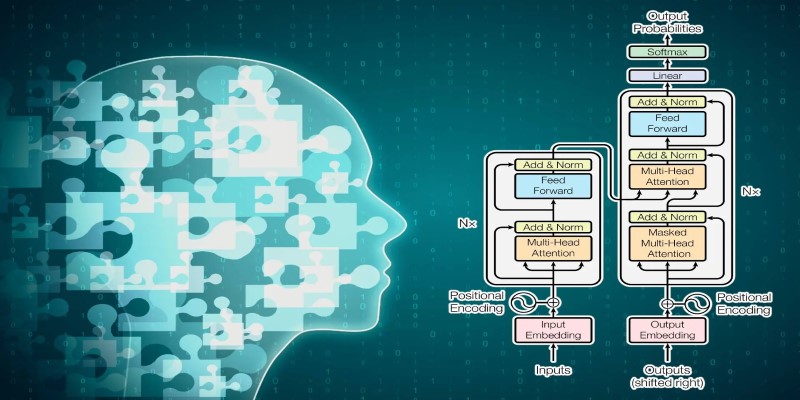Web scraping is one of those behind-the-scenes activities that powers a lot of what you see online—whether it’s pricing updates, job listings, or reviews on comparison sites. It helps collect data from the web without having to do things manually. And when it comes to automating that task, Selenium often lands right at the top of the list. While it's usually known for automating browser testing, Selenium also works well for scraping content from websites that rely heavily on JavaScript to load information.
Now, if you’ve ever tried scraping a modern website using just requests and BeautifulSoup, you know the frustration. Content doesn’t always load right away. Pages use infinite scroll or buttons that only show more data when clicked. This is where Selenium stands out. It interacts with the page like a real person would—clicking buttons, scrolling down, waiting for elements to load—and this opens up a lot more possibilities.
Why Selenium Is More Than Just Another Tool
What makes Selenium different is that it mimics user behavior through an actual browser. It launches Chrome, Firefox, or any other supported browser, loads the web page, and waits until things appear before taking action. If a page requires a login, Selenium can type in your credentials. If there’s a “Load More” button, it can click it. If content is hidden under tabs, it can switch to the correct one.
The beauty of this approach is that you don’t need to guess how the site behaves in the background. You just let Selenium do what you’d do yourself—only faster and consistently. And since it controls the browser, it can handle pages that run scripts or delay loading specific parts of the content. All of that makes it a reliable option for sites where traditional scraping tools fall short.
Getting Started With Selenium
To begin scraping with Selenium, you first need to take the Selenium package itself. It's available through pip, so installation is simple. You'll also need a browser driver. If you're using Chrome, for instance, that means downloading ChromeDriver, which should match the version of Chrome you have installed.

Once set up, the process starts with importing Selenium’s WebDriver, initializing a browser session, and opening the page you want to scrape. After that, it’s about finding elements. Selenium provides several ways to do this—by ID, class name, tag, CSS selector, or XPath. You can grab a headline, a price tag, or even a hidden detail once the page loads.
The key thing to understand is that websites don’t always reveal everything at once. You might need to wait for elements to appear. Selenium has built-in waits that help with this. There’s an implicit wait that tells it to pause briefly every time it looks for something, and there are explicit waits that wait for specific elements to show up. These options help prevent errors from trying to access things too early.
Dealing With Dynamic Content and User Actions
One of the most useful parts of Selenium is how it handles websites that rely on user interaction. Maybe a job listing site loads ten listings by default and shows more only when you scroll down. Maybe a review site hides full comments under “Read More” links. These things aren’t easy to handle with static scraping tools, but Selenium makes it manageable.
For scrolling, Selenium can execute JavaScript commands directly. That means you can scroll down to the bottom of a page, triggering more content to load. For clicking, it offers simple methods to find and click buttons or links. These features allow you to interact with the page the way a human would, scraping each new batch of data as it appears.
If the site has filters or search bars, Selenium can use those, too. You can fill out forms, select dropdown options, and press enter. This helps if you're scraping data based on different categories or search keywords. You don’t need to hard-code each URL or parameter. Instead, you control the experience from within the browser itself.
Best Practices To Avoid Trouble While Scraping
While Selenium is a powerful tool, scraping websites without consideration can lead to problems. Some sites block scrapers or detect unusual behavior. So, if you're making too many requests too quickly or interacting with the page in a robotic way, you might get blocked. One way to lower the risk is to add delays between actions. This simulates human browsing and helps avoid detection. You can also rotate user agents—these are strings that identify the browser—and use proxies to distribute your requests across different IP addresses.

Another thing to consider is the website's terms of service. Not every site allows scraping, and violating their rules might have legal implications. So, it's a good idea to check whether the content is open for automated access. And finally, it’s helpful to write your scripts in a way that handles errors gracefully. Pages change over time. If you hard-code your logic, your scraper might break with the next update. Instead, use flexible selectors, handle exceptions, and log your progress so you can catch problems early. It also helps to test your script on a small batch before running it at scale.
Closing Thoughts
Selenium isn’t just for automated testing—it’s a solid tool for scraping data from websites that hide their content behind JavaScript, buttons, and user interactions. From clicking through tabs to waiting for elements to load, it gives you control over how you collect data, all while acting like a real user. You don’t have to rely on APIs that don’t exist or worry about incomplete content. Just set up your script, run the browser, and let it do the work.
If you're serious about scraping modern sites and need flexibility in how you interact with the page, Selenium is a reliable choice that bridges the gap between simple scrapers and more complex, headless solutions.