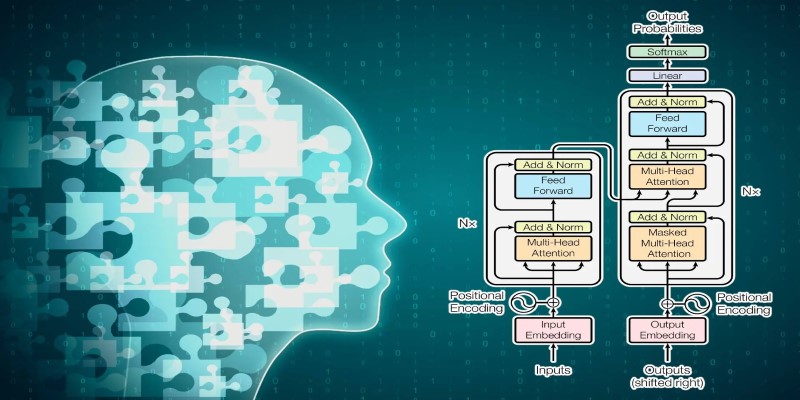Whether you're managing product catalogs, customer profiles, or internal documentation, data rarely comes tidy. It’s often tangled up across formats, systems, and teams. That’s where the mess begins. You might know what the data is about but not how to make it useful. Searching takes too long, duplicates pile up, and there’s no clean way to connect the dots. Cohere Compass aims to make sense of all this clutter.
Think of it as a helping hand that reads your data, figures out what’s what, and helps you actually use it—without you needing to code your way out of every problem.
What Exactly Does Cohere Compass Do?
The way Compass works isn’t just technical—it’s practical. You start with unstructured or semi-structured data from wherever it lives: PDFs, support tickets, internal reports, product sheets, or call transcripts. Instead of forcing everything into a rigid format or setting up endless rules, Compass processes it through language models and helps you shape it into something useful.
No more guessing what's inside.
The moment you upload your data, Compass begins identifying key entities. These could be products, people, locations, or just about anything you care about. It doesn’t just label words—it understands them in context. So if your system includes both “Apple” as a fruit and “Apple” as a company, Compass gets the difference.
It's not just about organizing—it's about linking.
Say you have one dataset with customer feedback and another with product specifications. On their own, they’re useful. Together, they’re powerful. Compass connects related bits across documents and makes the relationship between them visible. You can ask it questions, set rules, or just explore the connections it suggests.
How It Handles Messy Data Without Breaking a Sweat
Messy data is the rule, not the exception. Missing values, inconsistent labels, and formats that change every quarter—these are the kinds of challenges most tools try to avoid. However, Compass is designed to work with all of these concepts right from the start.

You begin by uploading whatever you have, in whatever state it’s in. Whether it’s PDFs, CSVs, call transcripts, or clipped notes from Notion, there’s no need to clean or reformat beforehand. Compass reads through it and starts recognizing structure, even when it seems like there isn’t any. It can handle technical language, mix-matched formats, and even multiple languages in one dataset.
Once the files are in, it starts identifying what's inside—job titles, place names, technical specs, product IDs—whatever matters in your context. You don't need to tag or label things manually. There's no need to build templates or guess what the system needs.
After that, you define what you actually want to do with the data. Maybe you're trying to track when customers report issues and match those complaints to the products involved. Or maybe you need to line up pricing data across different regions. Whatever your goal, Compass lets you shape the results in a way that makes sense for you—and turns it into something you can actually use.
When it’s done, the data doesn’t sit in a silo. It’s structured and ready to move—whether into dashboards, internal tools, chatbots, or alerts for customer service. It’s not just cleaned up. It’s made useful across your teams.
Why It’s Not Just Another Data Tool
There are lots of tools out there that claim to “solve data problems.” But most of them ask you to fix your data first. Compass works the other way around. It adapts to your data, not the other way around.
No need for technical heavy lifting
You don’t need a team of data scientists to use Compass. It’s designed so product teams, operations managers, and analysts can set things up without building custom pipelines. If your team can describe what you want to do, Compass can help you make it happen.
Language-first, not form-first
Traditional tools rely on databases and field definitions. Compass is built on language understanding. It treats your documents and notes with the same respect as your spreadsheets. That means it's especially useful when you’re working with qualitative feedback, descriptions, or any content where the meaning matters more than the numbers.
Changes with you
Your data changes. So do your needs. Whether your business is adding new product lines or expanding to new markets, Compass doesn’t require you to start over every time. You can tweak your data structure, add new sources, and adjust your outputs without a full rebuild.
What You Can Build With It (Without Starting From Scratch)
Cohere Compass doesn’t just leave you with a better-organized folder—it opens up ways to actually use your data in real scenarios.
Product catalog unification
If your team manages product data across regions or departments, Compass can bring those descriptions, SKUs, and prices into one coherent model. You’ll see where things overlap, where they conflict, and what’s missing.
Customer support understanding

You can process support tickets to understand what customers are asking for, match those requests to the products or features they refer to, and flag anything that might need attention. No tagging rules or keyword searches—just results.
Internal knowledge mapping
For companies buried in internal docs, Compass offers a way to link relevant resources automatically. A search for “performance tuning” might surface a helpful Slack thread, a section from an old PDF, and a snippet from your onboarding manual—without you needing to remember where to look.
Feedback classification and trend detection
Customer feedback often arrives unstructured. Compass can read through this, highlight common themes, and group similar items. So, if users are struggling with a login screen or requesting the same feature, you'll know.
Final Thoughts
Data isn’t useful just because you have it. It becomes useful when you can find what you need, understand what it means, and trust the connections between it. That’s where Cohere Compass comes in. It doesn’t ask you to fix your data first. It meets you where you are and helps you shape the mess into something workable.
If you’ve been spending more time cleaning and tagging than actually using your data, Compass may be the change that shifts how your team works—not by adding more tools, but by making the ones you already use smarter.