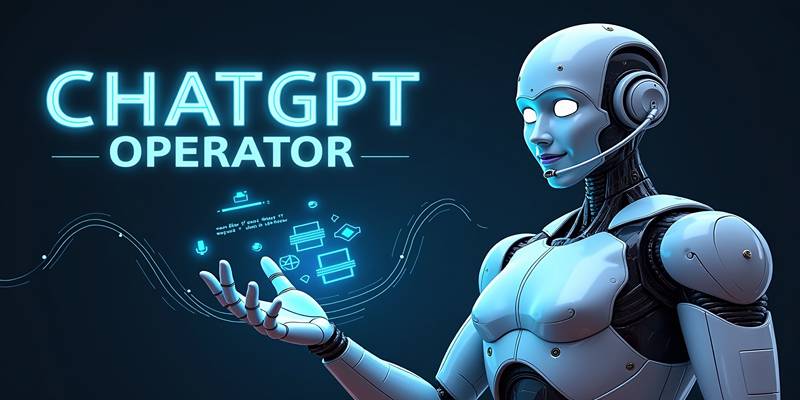AI image generators are all over the internet these days. But if you've been using DALL-E or Midjourney and you're ready to try something new, you’ll be happy to know that there are plenty of other options worth your attention. These tools offer different styles, levels of control, and unique quirks—some work great for fast sketches, while others let you fiddle with every little detail. Let’s take a look at the top picks that can seriously step up your image generation game.
Top 10 Alternatives to DALL-E and Midjourney Image Generators
Adobe Firefly
Adobe Firefly is for anyone who wants pro-level tools with a friendly interface. It’s built into the Adobe ecosystem, so if you’re already using Photoshop or Illustrator, it fits right in. What sets it apart is the focus on commercial safety—images are trained on licensed and public domain content. You also get text effects, smart recoloring, and content generation that feels more controlled than chaotic.
Leonardo AI

Leonardo AI leans heavily into artistic design. Think game assets, concept art, and fantasy elements that don’t look rushed or clunky. It works well for creatives who want something rich and styled rather than photorealistic. With its canvas editor, you can tweak parts of your image without starting over. The results are sharp, colorful, and bold without being too overdone.
- Artbreeder
Artbreeder plays with image genes. You blend and mix faces, landscapes, and objects like a DJ mixing beats. There’s a slider for everything, which means you can adjust the smallest traits—nose size, hair color, lighting mood, and more. While the output leans toward surreal and soft-edged, it’s a good pick when you want control but don’t feel like typing out prompts.
Deep Dream Generator
This one’s a bit trippy. Deep Dream Generator turns your inputs into dreamlike, almost psychedelic visuals. It’s been around longer than most tools on this list and focuses less on realism and more on mood. If you’re making abstract art or want something that doesn’t look like a real-world photo, this tool brings unexpected results that can’t easily be duplicated elsewhere.
NightCafe Studio
NightCafe Studio combines ease with variety. It supports several models, including VQGAN+CLIP and Stable Diffusion, so you get to choose what style you want your output to follow. There’s also a community feature—people share their creations, and you can remix others’ prompts if you're short on ideas. It’s great for both dabbling and deeper projects.
Runway ML
Runway ML isn't just for image generation—it's a full creative suite that also handles video, audio, and text. However, when it comes to images, its Gen-2 model lets you create from text, refine with tools, and export in high-res. The appeal here is in the control. You can paint out areas you don't like or build in layers. Ideal for users who want to treat AI output like raw material, not a finished product.
Dream by Wombo
Dream by Wombo makes fast, painterly images based on short prompts. The interface is playful, with themes like “fantasy,” “comic,” and “steampunk” to guide the output. What you get is stylized art that looks like it came out of a sketchbook with color bombs. It’s not hyperrealistic, but for phone backgrounds, story visuals, or even concept thumbnails, it holds its own.
Craiyon (Formerly DALL-E Mini)

Craiyon doesn't try to be flashy. It's basic, fast, and very lightweight. You enter a prompt, and it gives you nine square images that capture the idea—more or less. It works best for quick drafts or brainstorming sessions when you don't want to spend time fine-tuning. It's not a tool for detail lovers, but it's handy for fast inspiration.
Playground AI
Playground AI feels like a sandbox with plenty of room to experiment. You can switch models, remix prompts, adjust outputs, and even layer in edits using an editor similar to Photoshop. It supports both Stable Diffusion and Openjourney. Whether you're going for art or realism, the flexibility here is the main draw. Bonus: the free tier is generous enough to try real projects.
Pixray
Pixray leans into customization through coding. It’s more technical than most others, but it pays off with unique styles and detailed outputs. You can write prompts, tune render settings, and even chain image transformations. This tool works best if you like tinkering and want full transparency about how each piece is built. It's more hands-on, less push-button.
Trying One Out: How to Use Playground AI
Out of all the image generators, Playground AI stands out for being flexible, clean, and simple to use. It gives you the freedom to tweak, edit, and guide images instead of locking you into a single result.
To start, log in and open the canvas. At the top, there’s a prompt bar—just type in what you want, like “futuristic city skyline at sunset in anime style.” No need for complex words—clear and simple prompts work best. Choose your model on the side: Openjourney for more artistic, colorful styles, or Stable Diffusion for photorealistic results.
Below that, adjust image dimensions, style strength, and how many versions you want. For drafts or ideas, try four at once. For detail, stick to one and refine it. Hit the generate button and wait a few seconds.
Once you get your image, click on it to open the editor. You’ll see a brush tool—this is where Playground AI becomes powerful. Erase parts you don’t like, then enter a new prompt just for that section. Want to replace a red sky with a purple one? Easy. Want to turn a car into a flying drone? Also easy. You don’t need to start from scratch every time.
Once satisfied, download your final result or save it to your account. Whether you're working on art and concepts or just experimenting, Playground AI gives you tools without overwhelming you. It's the right mix of control and simplicity.
Wrapping It Up
DALL-E and Midjourney are great, but they're not the only fish in the pond. Whether you're chasing realistic renders or want to play around with abstract art, the tools listed above give you more than enough room to create. Some are simple, and others let you tweak everything, but there's one thing they have in common: they let you make things that didn't exist a moment ago. So pick one, start playing, and see where your imagination goes when the tool doesn't get in the way.